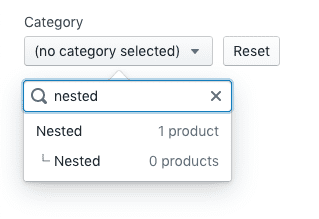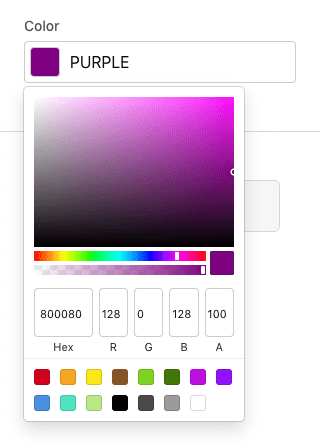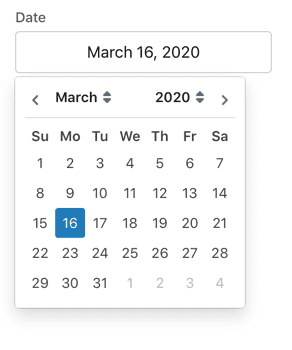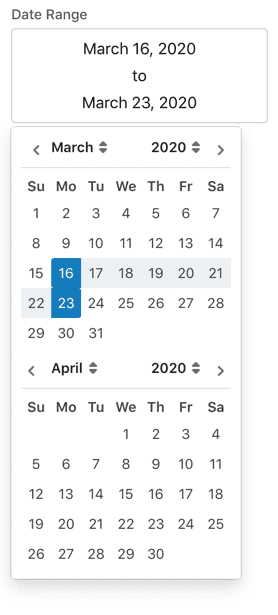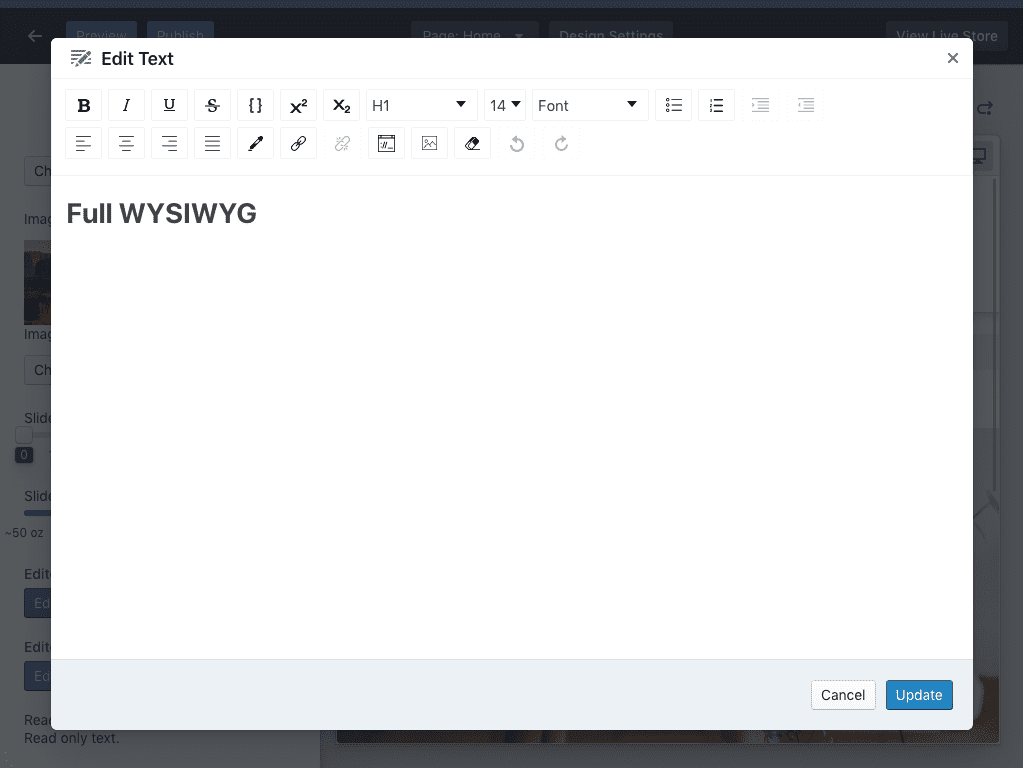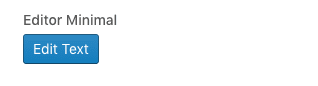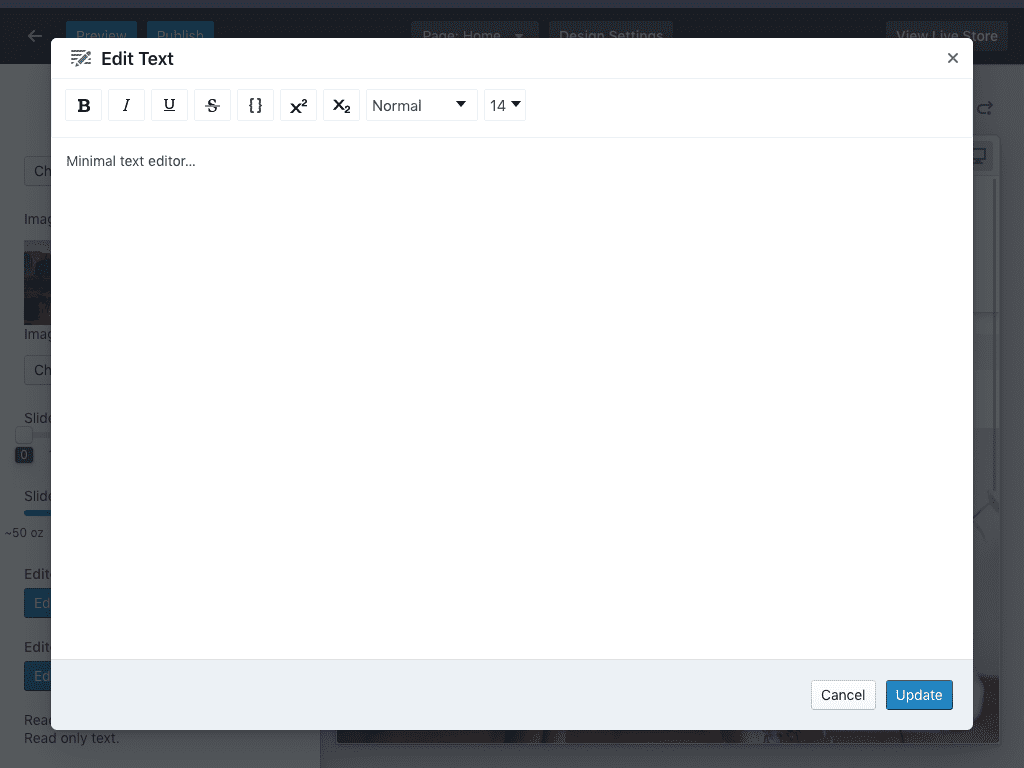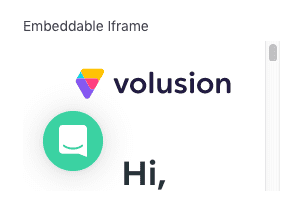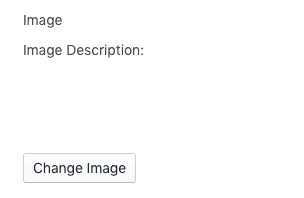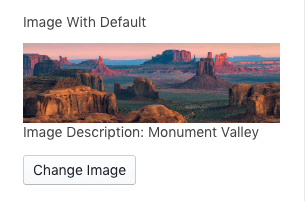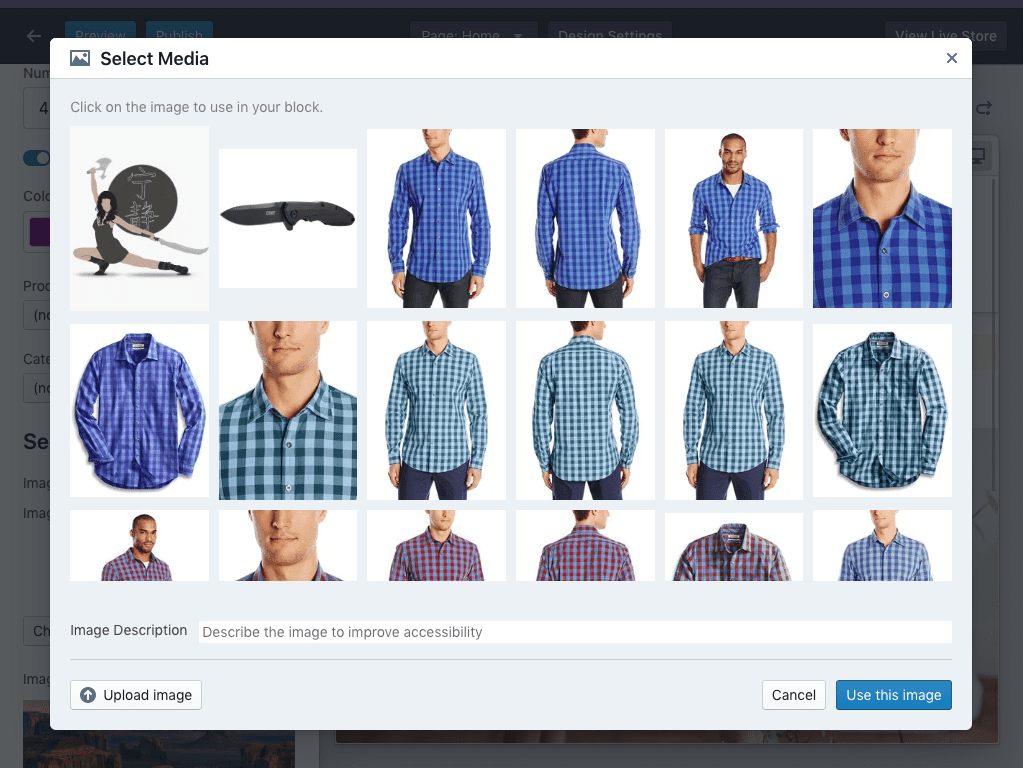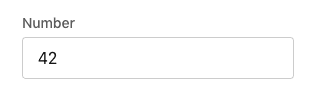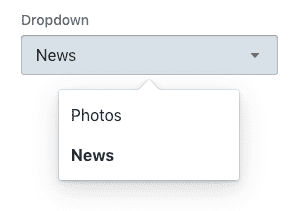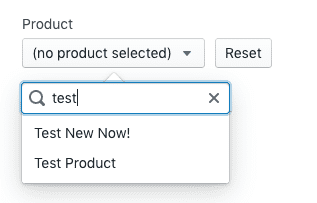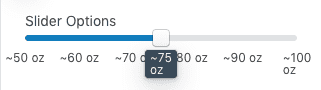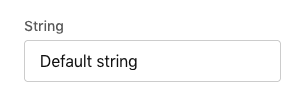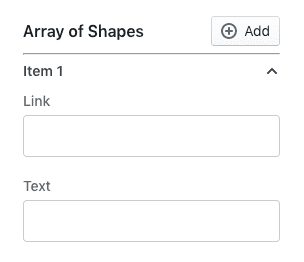Proptypes
Table of Contents
- Data
- Meta / Organization
- More
Data
bool
import { ElementPropTypes } from '@volusion/element-proptypes'export const configSchema = {yourBoolPropName: {label: 'Boolean',type: ElementPropTypes.bool,},}export const defaultConfig = {yourBoolPropName: true,}
category
import { ElementPropTypes } from '@volusion/element-proptypes'export const configSchema = {yourCategoryPropName: {label: 'Category',type: ElementPropTypes.category,},}export const defaultConfig = {yourCategoryPropName: '',}
In the block, props.yourCategoryPropName will be the ID of the category selected by the merchant.
color
import { ElementPropTypes } from '@volusion/element-proptypes'export const configSchema = {yourColorPropName: {label: 'Color',type: ElementPropTypes.color,},}export const defaultConfig = {yourColorPropName: 'purple', // all CSS color formats accepted}
Merchant edits to color fields are stored in RGBA format.
date
import { ElementPropTypes } from '@volusion/element-proptypes'export const configSchema = {yourDatePropName: {label: 'Date',type: ElementPropTypes.date}};export const defaultConfig = {yourDatePropName: new Date().toISOString();};
The above example is the recommended method for setting the default date as it will use the date the block is added to page. This proptype will return the date as an ISO string, so be sure your local environment and test prop is also an ISO string.
dateRange
import { ElementPropTypes } from '@volusion/element-proptypes'export const configSchema = {yourDateRangePropName: {label: 'Date Range',type: ElementPropTypes.dateRange,},}const today = new Date().toISOString()let nextWeek = new Date()nextWeek.setDate(nextWeek.getDate() + 7)nextWeek = nextWeek.toISOString()export const defaultConfig = {yourDateRangePropName: [today, // start datenextWeek, // end date],}
The above example is the recommended method for setting default dates as it will use the date the block is added to the page as the starting point. This proptype will return the dates as an ISO string, so be sure your local environment and test props are also ISO strings.
editorFull
import { ElementPropTypes } from '@volusion/element-proptypes'export const configSchema = {yourEditorFullPropName: {label: 'Editor Full',type: ElementPropTypes.editorFull,},}export const defaultConfig = {yourEditorFullPropName: `<h1>Full WYSIWYG</h1>`, // all CSS color formats accepted}
editorMinimal
import { ElementPropTypes } from '@volusion/element-proptypes'export const configSchema = {yourEditorMinimalPropName: {label: 'Editor Minimal',type: ElementPropTypes.editorMinimal,},}export const defaultConfig = {yourEditorMinimalPropName: `<h1>Minimal text editor</h1>`, // all CSS color formats accepted}
embeddable
import { ElementPropTypes } from '@volusion/element-proptypes'export const configSchema = {yourEmbeddablePropName: {label: 'Embeddable Iframe',type: ElementPropTypes.embeddable({embedType: ElementPropTypes.string,url: ElementPropTypes.string,height: ElementPropTypes.number,}),},}export const defaultConfig = {yourEmbeddablePropName: {embedType: 'iframe', // the only supported valueurl: 'https://www.volusion.com/login',height: 150,},}
image
Image without specific default values
import { ElementPropTypes } from '@volusion/element-proptypes'export const configSchema = {yourImagePropName: {label: 'Image',type: ElementPropTypes.image,},}export const defaultConfig = {yourImagePropName: ElementPropTypes.image.default,}
Image with specific default values
import { ElementPropTypes } from '@volusion/element-proptypes'export const configSchema = {yourImagePropName: {label: 'Image With Default',type: ElementPropTypes.image,},}export const defaultConfig = {yourImagePropName: {uriBase: 'http://d21ivvgspl06jm.cloudfront.net/',imagePath: 'element-block-assets/slideshow/slide2.jpg',altText: 'Monument Valley',width: 1600,height: 500,},}
Image picker modal
icon
import { ElementPropTypes } from '@volusion/element-proptypes'export const configSchema = {yourIconPropName: {label: 'Pick an Icon',tooltip: 'This is the Icon Picker',type: ElementPropTypes.icon,},}export const defaultConfig = {yourIconPropName: {iconName: '',iconPrefix: '',defaultFilter: 'social',},}
The defaultFilter is the string that will pre-populate the filter/search field in the icon picker. Use it to guide the store owner towards a particular set of icons.
number
import { ElementPropTypes } from '@volusion/element-proptypes'export const configSchema = {yourNumberPropName: {label: 'Number',type: ElementPropTypes.number,},}export const defaultConfig = {yourNumberPropName: 42,}
oneOf
import { ElementPropTypes } from '@volusion/element-proptypes'export const configSchema = {yourOneOfPropName: {label: 'One Of',type: ElementPropTypes.oneOf(['Photos', 'News']),},}export const defaultConfig = {yourOneOfPropName: 'News',}
product
import { ElementPropTypes } from '@volusion/element-proptypes'export const configSchema = {yourProductPropName: {label: 'Product',type: ElementPropTypes.product,},}export const defaultConfig = {yourProductPropName: '',}
In the block, props.yourProductPropName will be the ID of the product selected by the merchant.
slider
import { ElementPropTypes } from '@volusion/element-proptypes'export const configSchema = {yourSliderPropName: {label: 'Slider',type: ElementPropTypes.slider,},}export const defaultConfig = {yourSliderPropName: {labelPrefix: '~',labelStepSize: 10,labelSuffix: ' oz',min: 50, // requiredmax: 100, // requiredstepSize: 5,selectedValue: 75, // requiredvertical: false,},}
Make sure to reference props.yourSliderPropName.selectedValue in your block code.
string
import { ElementPropTypes } from '@volusion/element-proptypes'export const configSchema = {yourStringPropName: {label: 'String',type: ElementPropTypes.string,},}export const defaultConfig = {yourStringPropName: 'Default string',}
Meta / Organization
arrayOf shape
import { ElementPropTypes } from '@volusion/element-proptypes'export const configSchema = {yourArrayOfPropName: {label: 'Array of Shapes',type: ElementPropTypes.arrayOf(ElementPropTypes.shape({yourTextPropName: {label: 'Text',type: ElementPropTypes.string,},yourLinkPropName: {label: 'Link',type: ElementPropTypes.string,},})),},}// unpopulated exampleexport const defaultConfig = {yourArrayOfPropName: [],}// pre-populated exampleexport const defaultConfig = {yourArrayOfPropName: [{yourTextPropName: 'Link',yourLinkPropName: 'https://',},],}
isPrivate
The isPrivate property set to true hides a field from merchants. Agency accounts will still be able to see it.
import { ElementPropTypes } from '@volusion/element-proptypes'export const configSchema = {yourStringPropName: {label: 'String',type: ElementPropTypes.string,isPrivate: true, // <= isPrivate},}
readOnly
import { ElementPropTypes } from '@volusion/element-proptypes'export const configSchema = {yourReadOnlyPropName: {label: '',type: ElementPropTypes.readOnly,},}export const defaultConfig = {yourReadOnlyPropName: 'Read only text.', // use for instructions, help text}
sectionHeader
import { ElementPropTypes } from '@volusion/element-proptypes'export const configSchema = {yourSectionHeaderPropName: {label: '',type: ElementPropTypes.sectionHeader,},}export const defaultConfig = {yourSectionHeaderPropName: 'Section Header',}